Report Handled Exceptions
Handled exception reporting is available only for iOS, Android and Flutter apps
Flutter SDK version must be 2.5.0 or above to support handled exceptions.
Non-fatal or caught exceptions are those that are manually handled by developers that do not result in application flow breaking. Once your application reaches a code block that raises an exception, you can catch the exception and send it to UXCam using the reportExceptionEvent API.
You can send handled exceptions to UXCam to:
- See how non-fatal exceptions impact your app performance and users' experience.
- Prevent the propagation of errors.
- Find the most common reasons and types of exceptions.
- Watch the recordings and send additional details for a deeper analysis.
In addition to the handled exception, you can send additional key-value properties to attach more details about the exception.
e.g. if you have an e-commerce app and the user entered an invalid number when selecting quantity, you can send the properties bug=invalid number.
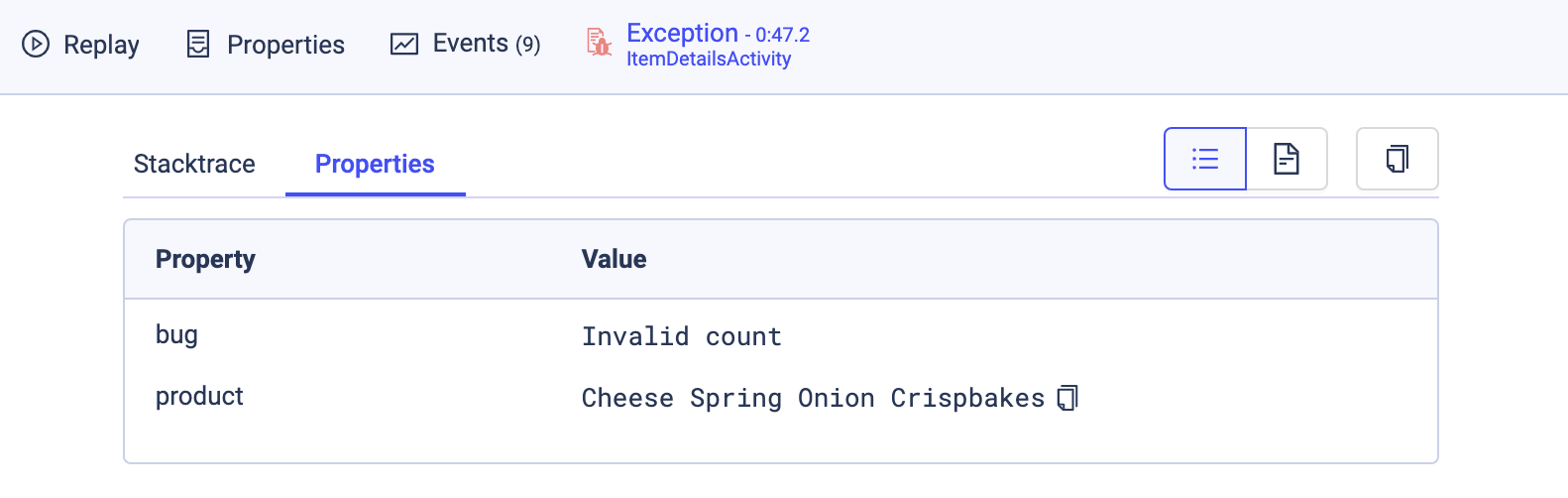
API Implementation
Use the following API to send handled exceptions in UXCam.
UXCam.reportExceptionEvent(Throwable exception)
// With custom properties
UXCam.reportExceptionEvent(Throwable exception, Map<String, Object> properties)
//Example
try {
throw new Exception("Forced exception");
} catch (Exception e) {
Map<String, Object> map = new HashMap<>();
map.put("bug_sample_param_1", "bug_sample_value_1");
map.put("bug_sample_param_2", "bug_sample_value_2");
UXCam.reportExceptionEvent(e, map);
}The API parameters are:
exception: Exception object. properties: (Optional) A Dictionary of properties to associate with this exception. Only number and string property types are supported.
Updated 8 months ago
