Implementation
Customize Screen Names
UXCam captures screens automatically. The default names of the screens are downloaded from your app. If you want to name them differently, go to a particular screen and edit it by clicking on the pencil icon next to the screen name:
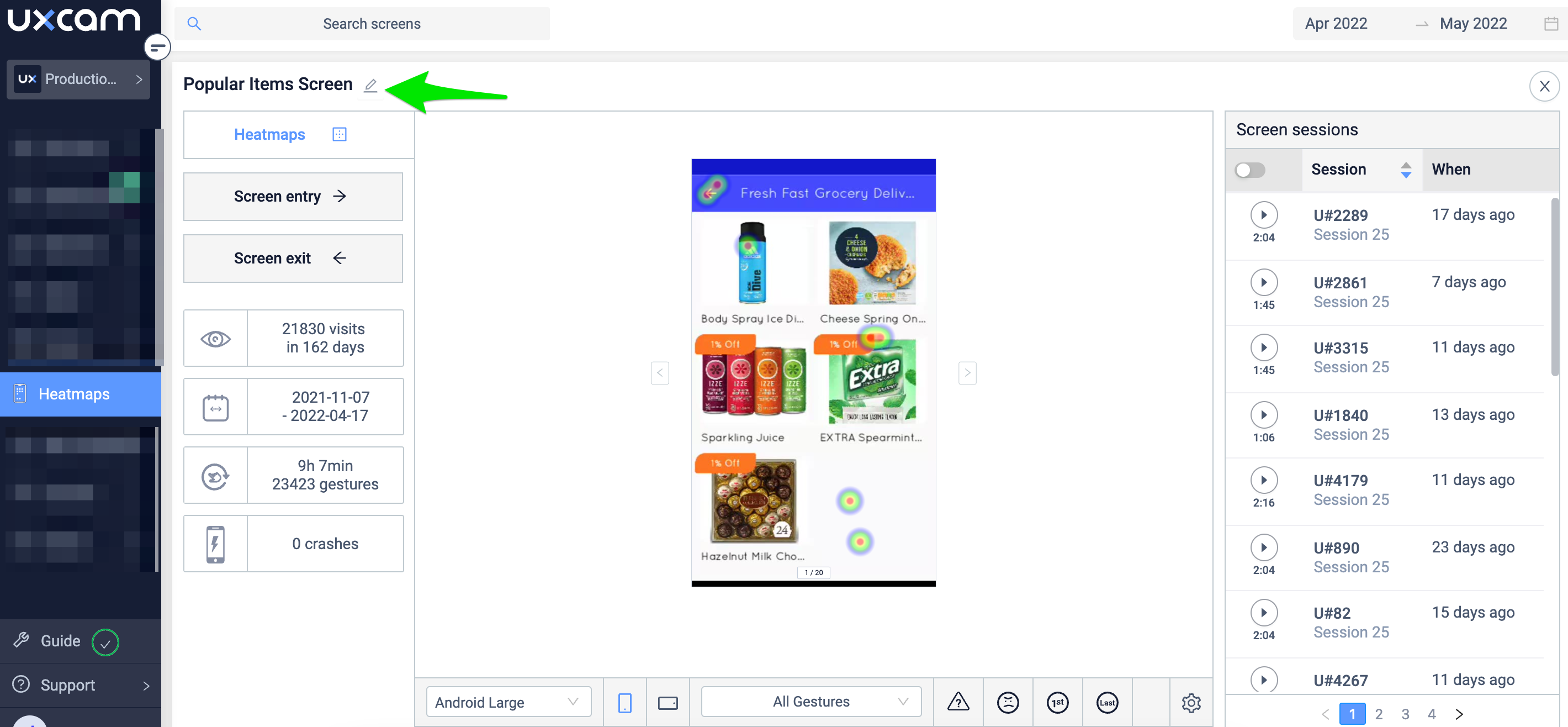
If you have a few screens captured under one, you can separate them with the Tag Screen Name API.
Can I integrate UXCam with a web app that has a Native wrapper?
It is possible, please keep in mind you would lose most of the functionalities such as the tagging of the screens, sending events, obscuring sensitive data, etc.) It's not a recommended setup.
What is the size of the UXCam SDK?
The sizes of the SDK for both Android and iOS are the following:
- Android : ~1MB
- iOS : 200KB - 800KB*
*This of course depends on the version of iOS that is being targeted as well as what other frameworks are already in the app.
Does UXCam affect the performance of the application?
We make sure UXCam does not impact app performance as:
- Video recording is done on a background thread to maintain app responsiveness.
- Recordings are uploaded when the app goes into the background to ensure no impact is made on the bandwidth during runtime of the app
- You can opt to upload the recordings only when the device is connected to a WiFi network. Doing so will save the recordings on the device and upload them to the dashboard when the device is connected to Wifi.
The network bandwidth of a session is dependent on device size and the length of the recording.
An average 1-minute recording of a session takes 100KB data.
Updated about 1 year ago
